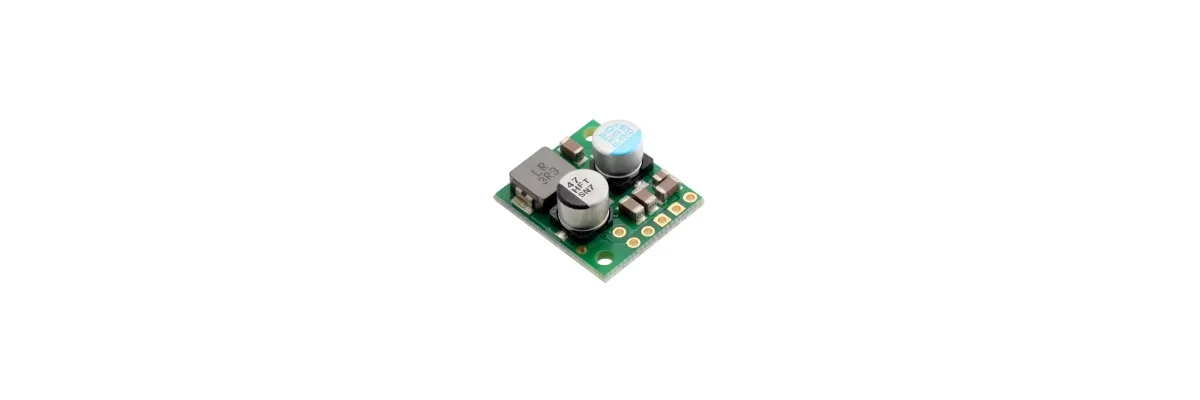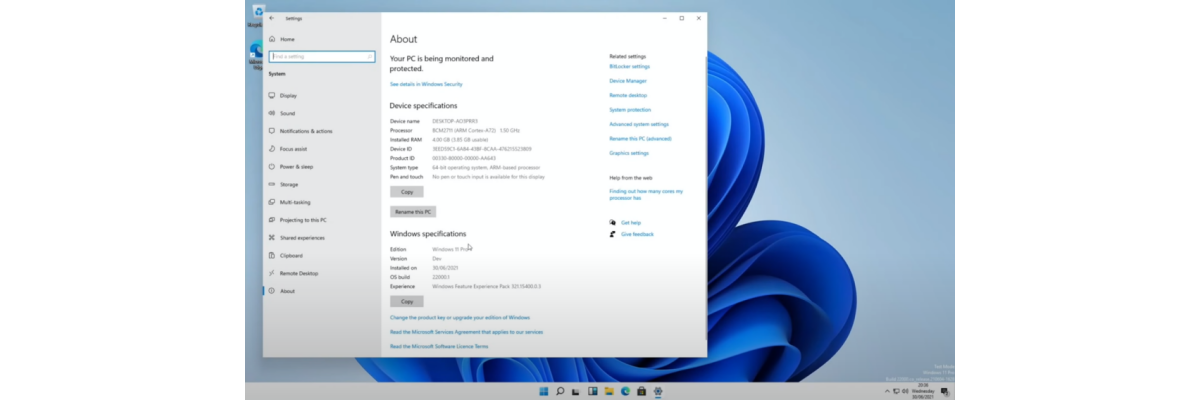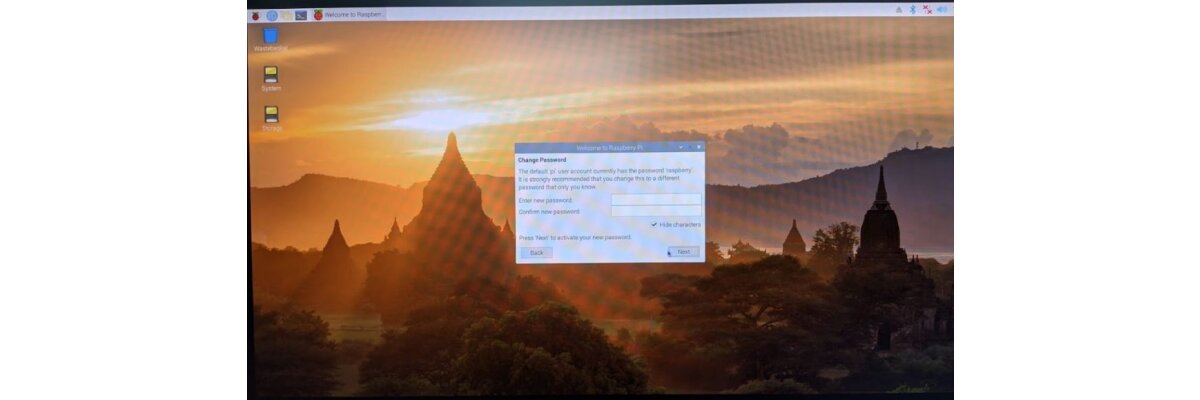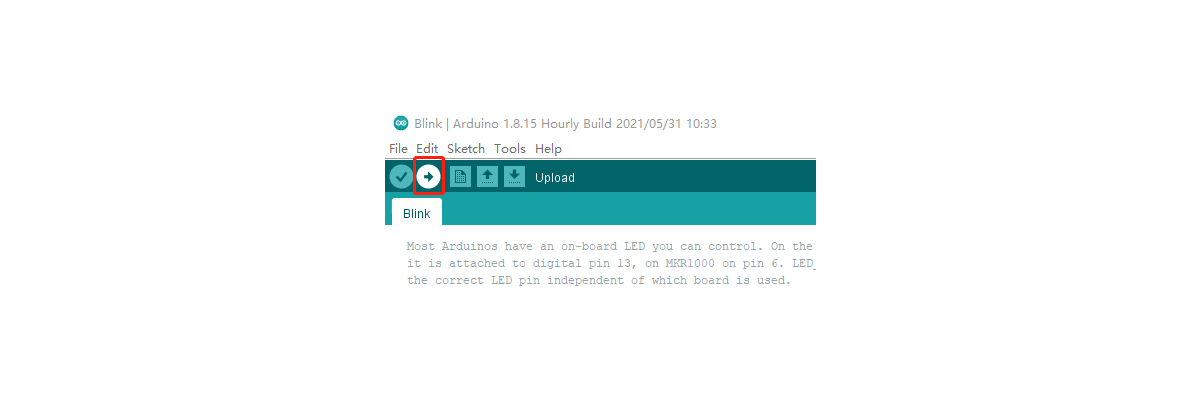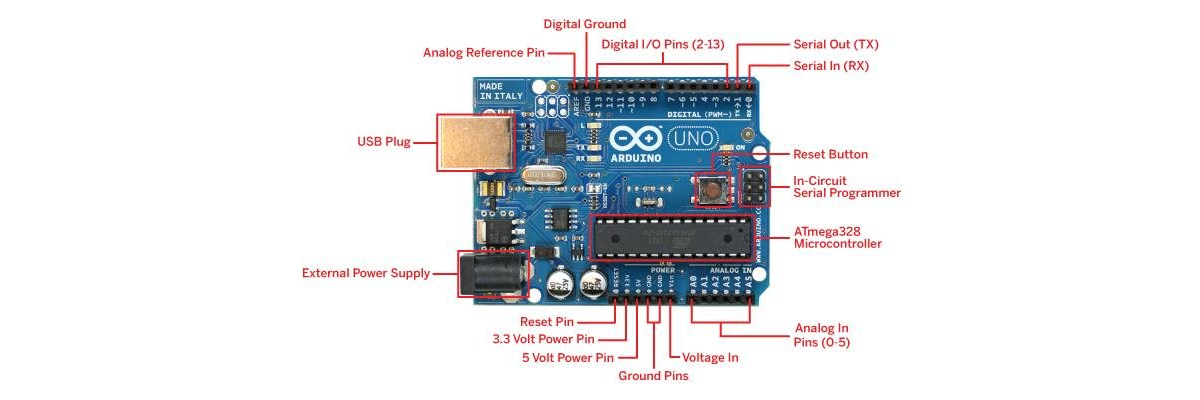Today, I'll show you how to install raspberry pi OS, and show you the most populaire raspberry OS
HOW TO INSTALL RASPBERRY OS
First of all, we need a tool to install raspberry OS, I I recommend using Etcher Flash Tool
You can click here download Etcher Flash Tool
Install and open it, then chose flash file or URL, select target and flash.
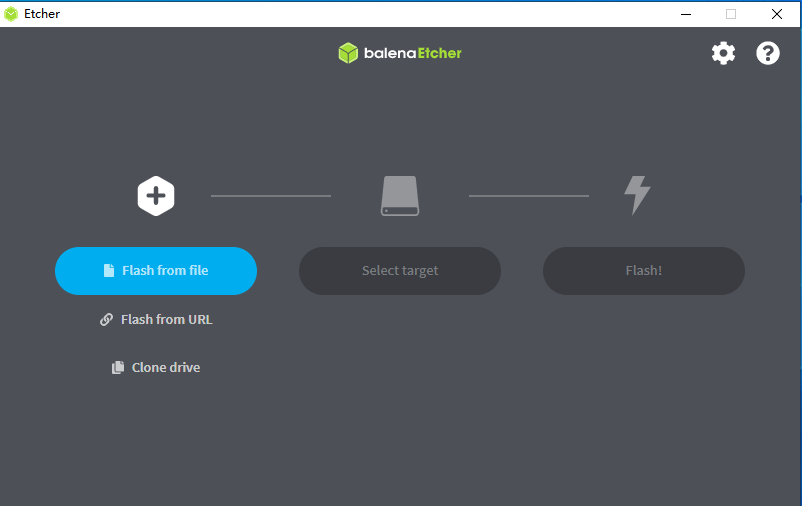
MOST POPULAIRE RASPBERRY PI OS
1. Raspberry Pi OS with desktop and recommended
This OS is the commonly used OS on raspberry pi, we start raspberry pi pojects must use it
Download:Raspberry Pi OS with desktop and recommended software
Flash OS in SD card, and use Username: pi Password: raspberry to login, you can find Common IDEs and basic office software are install already. Open terminal, use:
sudo apt-get update
sudo apt-get upgrade -y
uodate your OS and software, then you can use it.
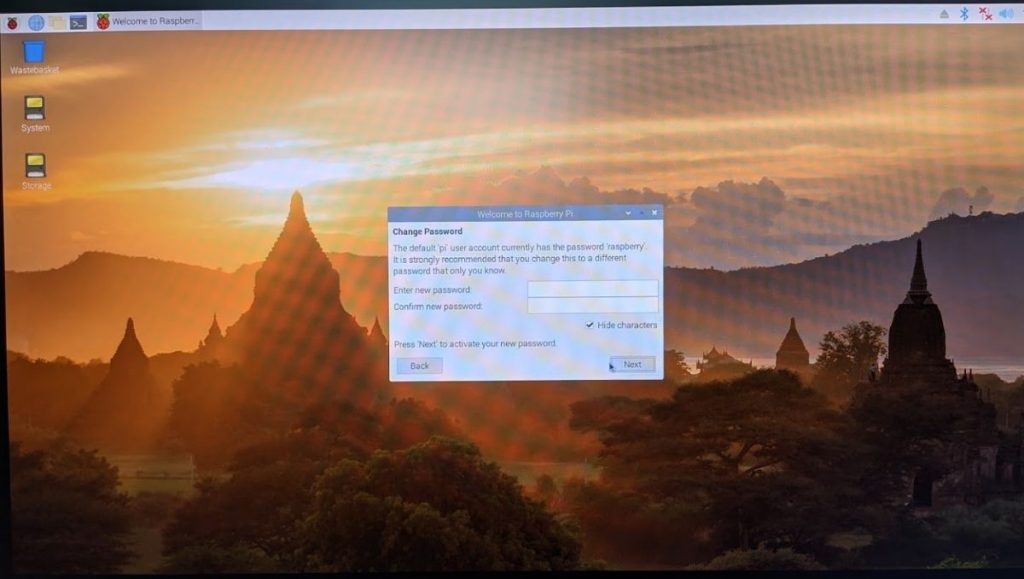
2. Raspberry Pi OS with desktop
If now the network speed is very poor, you can down this OS, chose the software you need most to install, you'll save a lot of times.
Download:Raspberry Pi OS with desktop
Also you can use:'Username: pi Password: raspberry' to login.
3. Raspberry Pi OS Lite
This OS didn't have desktop, suitable for people who are very familiar with Linux
Download:Raspberry Pi OS Lite
Username: pi Password: raspberry
4.Ubuntu MATE 20.10 for raspberry pi
Classic Ubuntu MATE for raspberry pi, perfect for daily office use
Download:Ubuntu MATE 20.10 for raspberry pi
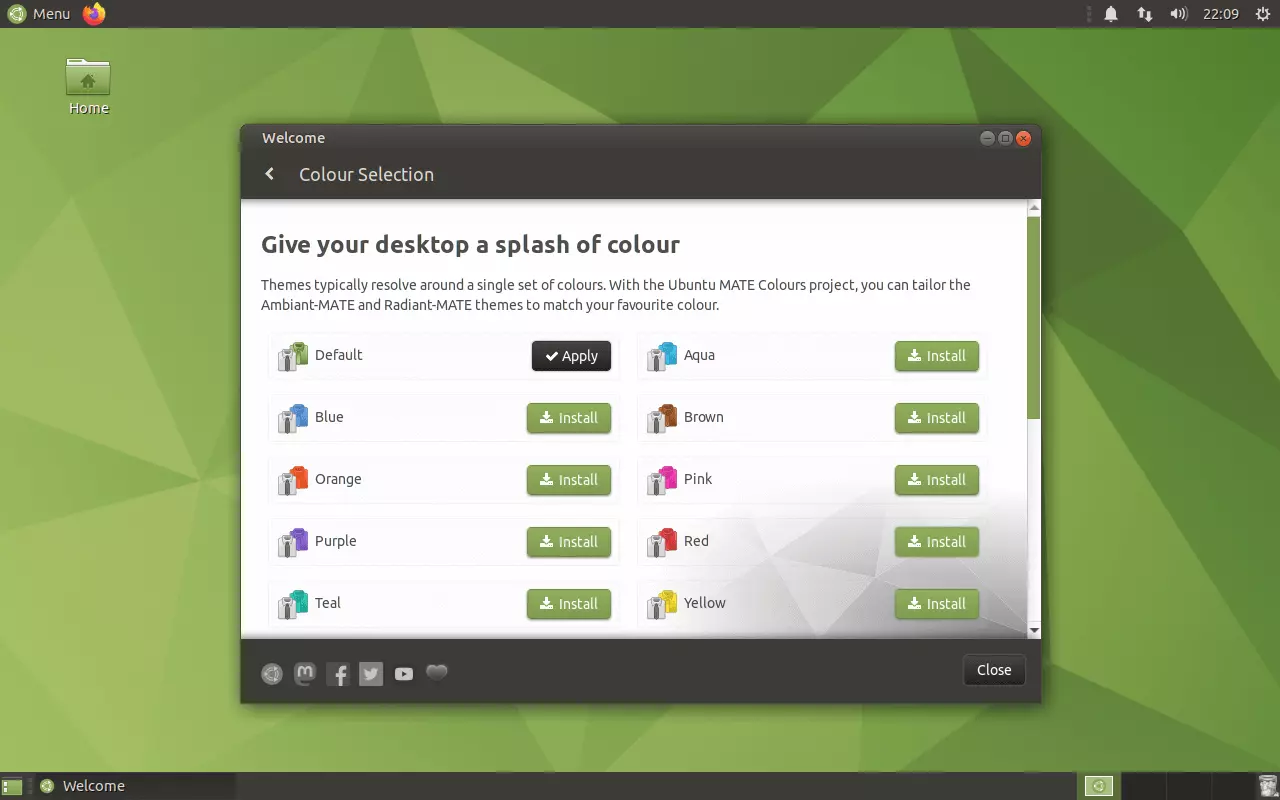
5. Arch Linux ARM
Arch Linux port on ARM architecture. Focus on simplicity for developers only command line interface, not recommended for beginners.
Username: root Password: root

6. RetroPie
This is a home console emulator system built on Raspbian, with built-in emulator software for FC, SFC, GB, GBA, DOS and other game platforms, allowing the Raspberry Pi to be quickly configured as a multifunctional old game console.
Download:RetroPie
Username: pi Password: raspberry

7. Volumio for raspberry pi
This is an audiophile music player system with a more feature-rich UI that plays music with the highest fidelity with the audio kit.
Download:Volumio for raspberry pi
Username: volumio Password: volumio

8. Kali for raspberry pi
The most populaire hackers OS, hundreds of hacking tools collection.
Download:Kali for raspberry pi
Username: kali Password: kali
RootUsername:root Password:kali

9. Lakka for raspberry pi
Seeing this OS reminds me of PSP
Download:Lakka for raspberry pi
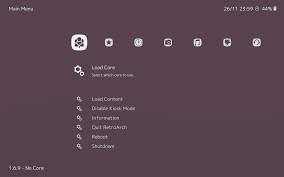
10.Home Assistant
Open source home automation that puts local control and privacy first. Powered by a worldwide community of tinkerers and DIY enthusiasts. Perfect to run on a Raspberry Pi or a local server.