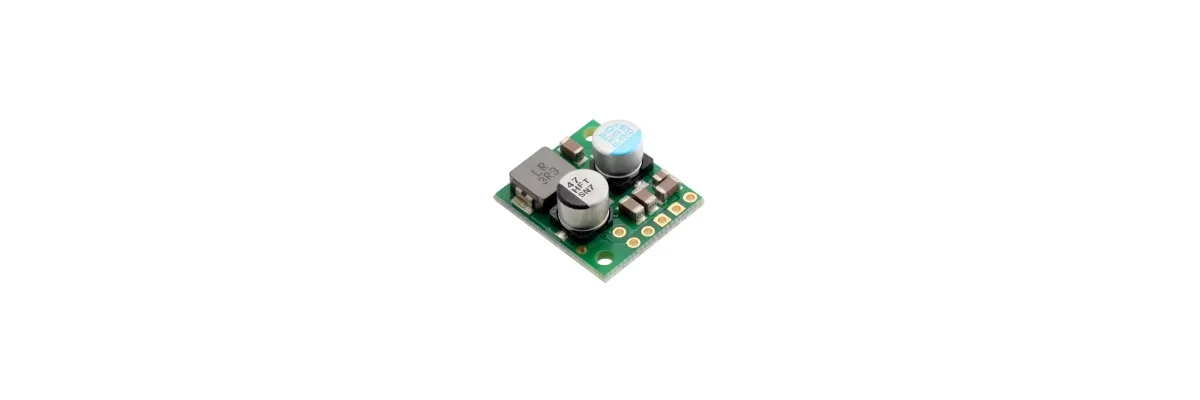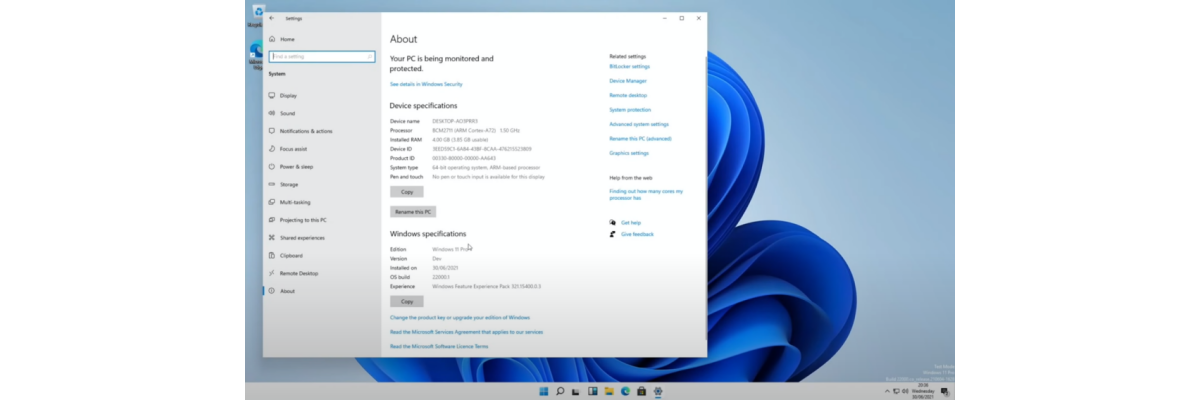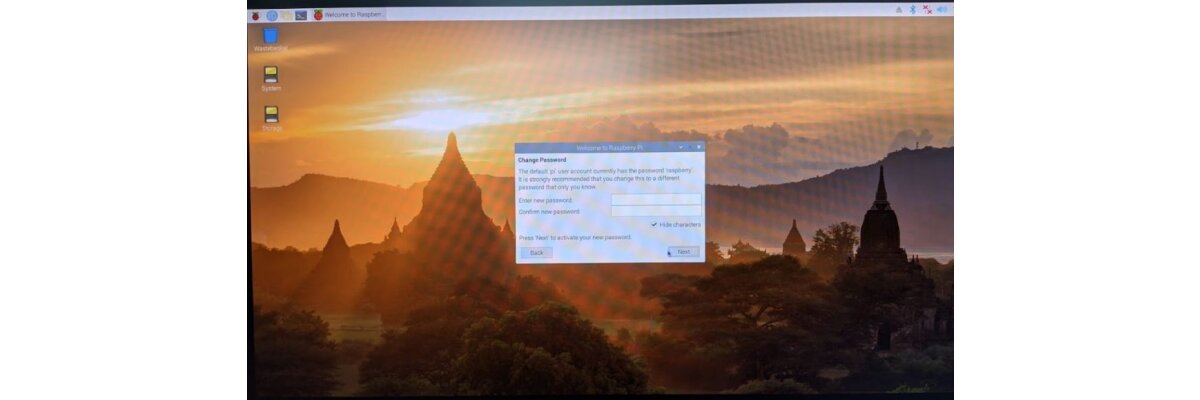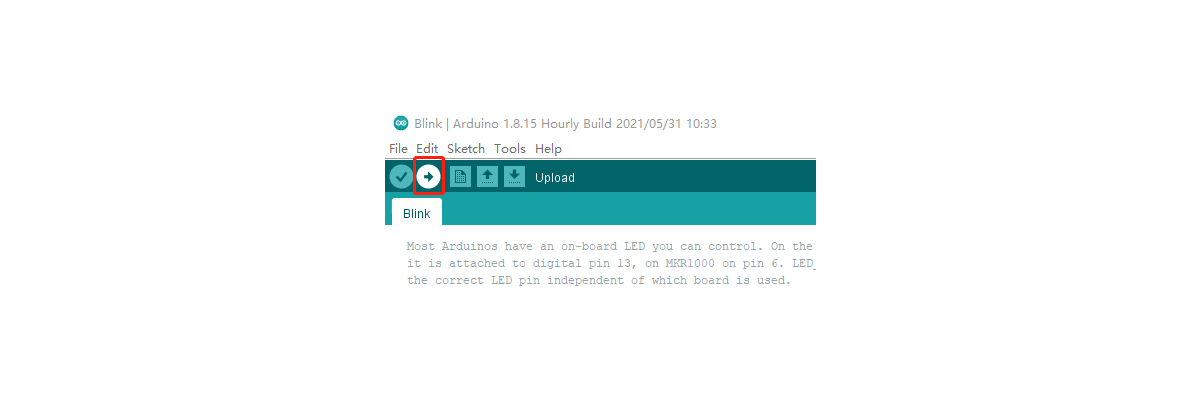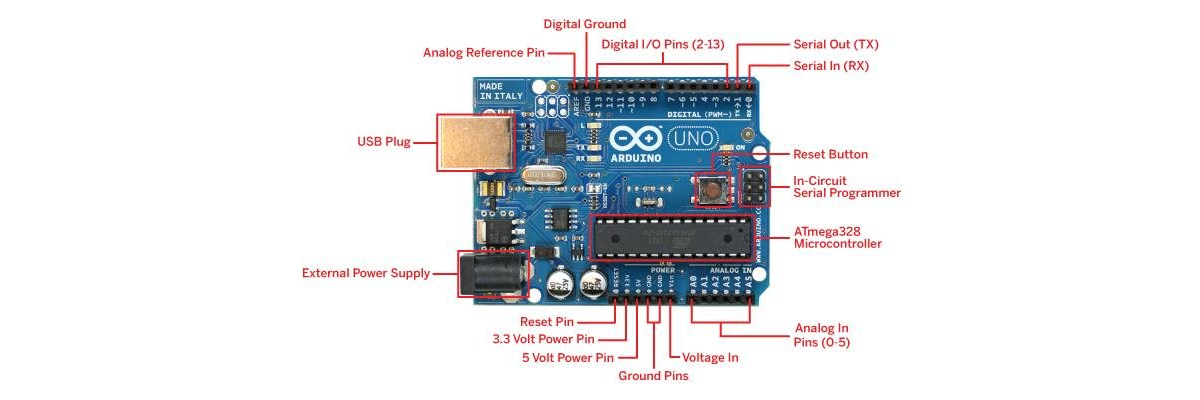First of all,we must know what is Arduino?
Arduino is an open-source electronics platform based on easy-to-use hardware and software. The Arduino hardware and software was designed for artists, designers, hobbyists, hackers, newbies, and anyone interested in creating interactive objects or environments. Arduino can interact with buttons, LEDs, motors, speakers, GPS units, cameras, the internet, and even your smart-phone.
Than we take a look the picture
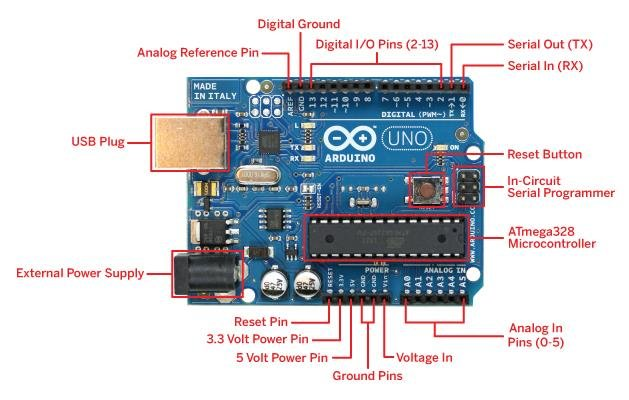
Just like you see this,on the left,we can find USB plug and external power supply,both of there can supply electricity to Arduino.
Left side of the Arduino logo,you can find 3LEDs,the fist lesson we need them.
STEP 1
Les’t Download Arduino IDE
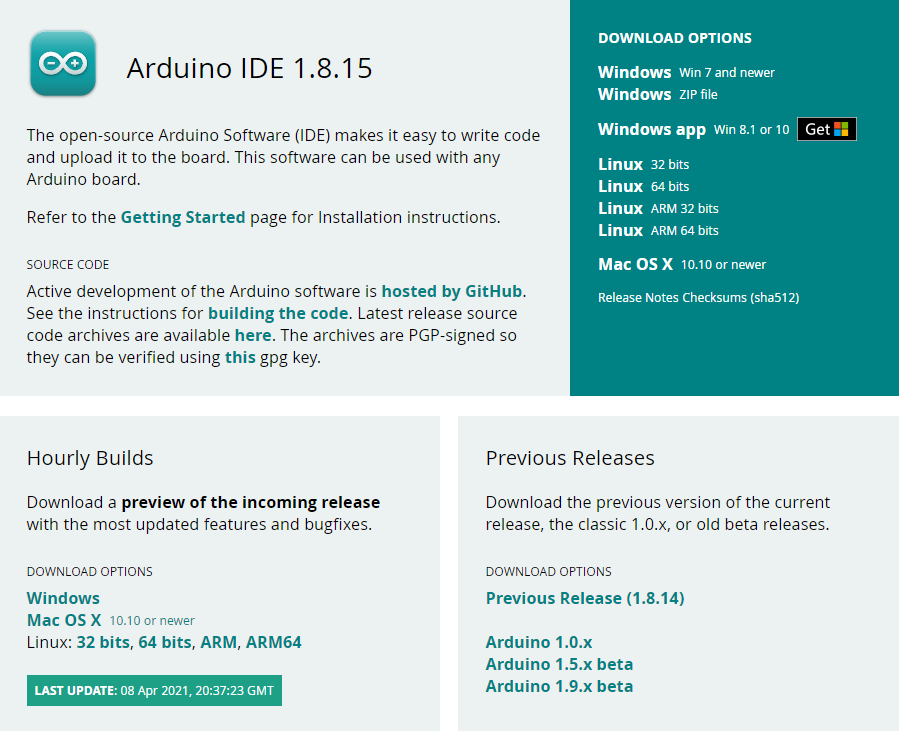
STEP 2
Download Arduino IDE for your system
STEP 3
Connecting the Arduino to the computer USB,you can see that the LED labeled ON is green.
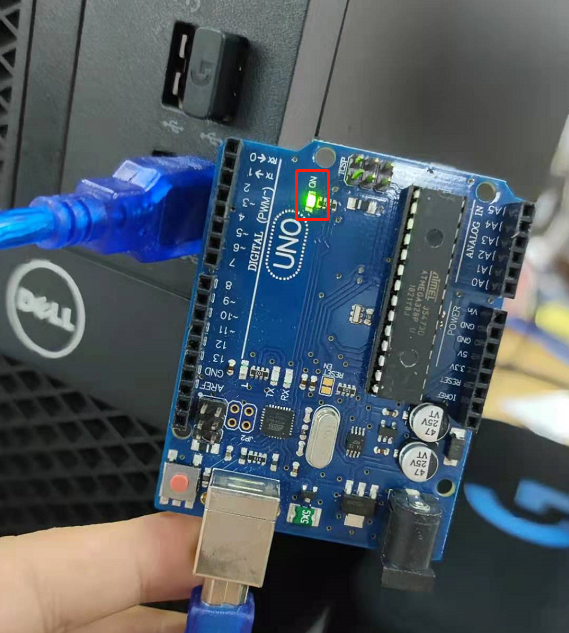
Congratulations,your Arduino is working now.
Next,I’ll show you Arduino IDE,and light up your first LED.